Seedbucket File Preview
In case you haven't noticed already, along with the other wonderful things that Seedbucket has, it also includes a file preview feature that works for any of your drives!
In this blog post, we will do a brief introduction to the feature.
In order to access file preview, simply go to your file browser (for any of your drives), right-click a file, and select "Preview" from the context menu.
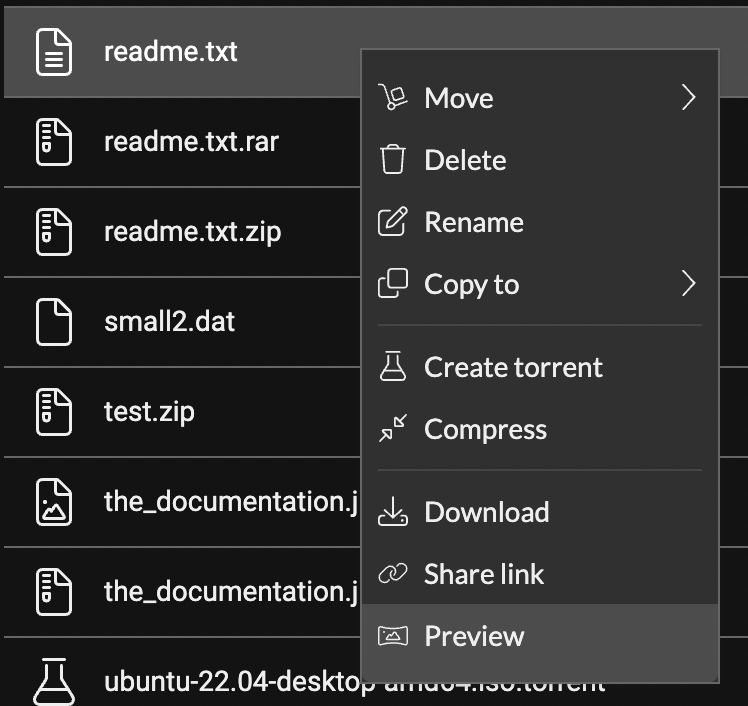
TIP: Another way to access the file preview is by simply pressing the "space" button on your keyboard after you select the file you want.
After you click on the preview, depending on the file type you choose you will either see information about the chosen file, or the file contents. The currently supported file types for content rendering are png, jpg, jpeg, gif, bmp, 360 images, txt and NFOs. We do plan to add more soon and also the ability to preview video and audio files!
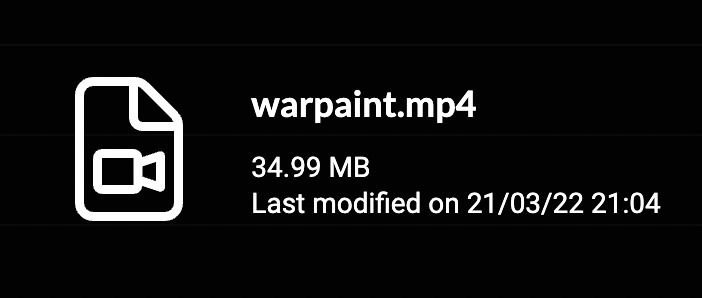
In the screen above, you can see in preview mode an mp4 file. It includes useful details like size, modification date, and an associated icon.
While in preview mode, you can also download the file by clicking on the "Download" button in the upper right corner.
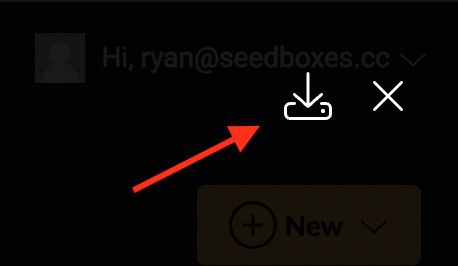
Finally, as already mentioned, the preview also supports 360 images! Just select a panoramic image, open preview and you can use your mouse cursor to move around the image as shown below:
Enjoy and let us know what you think!
Useful Resources:
