Seedbucket v3.6.0: Download torrents directly to your external drives!
With the release of Seedbucket v3.6.0 today, we are happy to announce that we have added the capability of downloading torrents directly to your external drives!
Plenty of other bug fixes and improvements are also included in the release, so keep reading.
In order to use the new future, log in to your Seedbucket and go to your drive's dashboard.
From within your file browser just click the "New" button on the upper right corner and you will notice a new option, "Download".
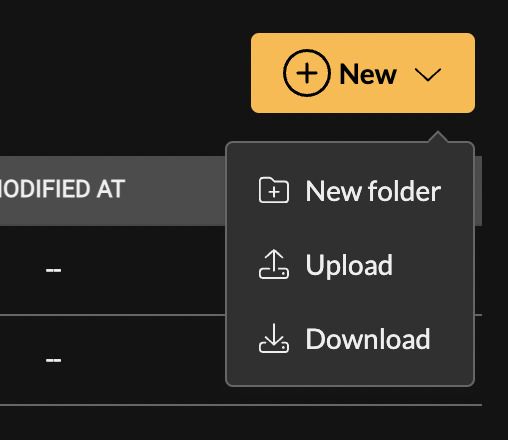
By clicking the "Download" button the download modal will popup as shown below.
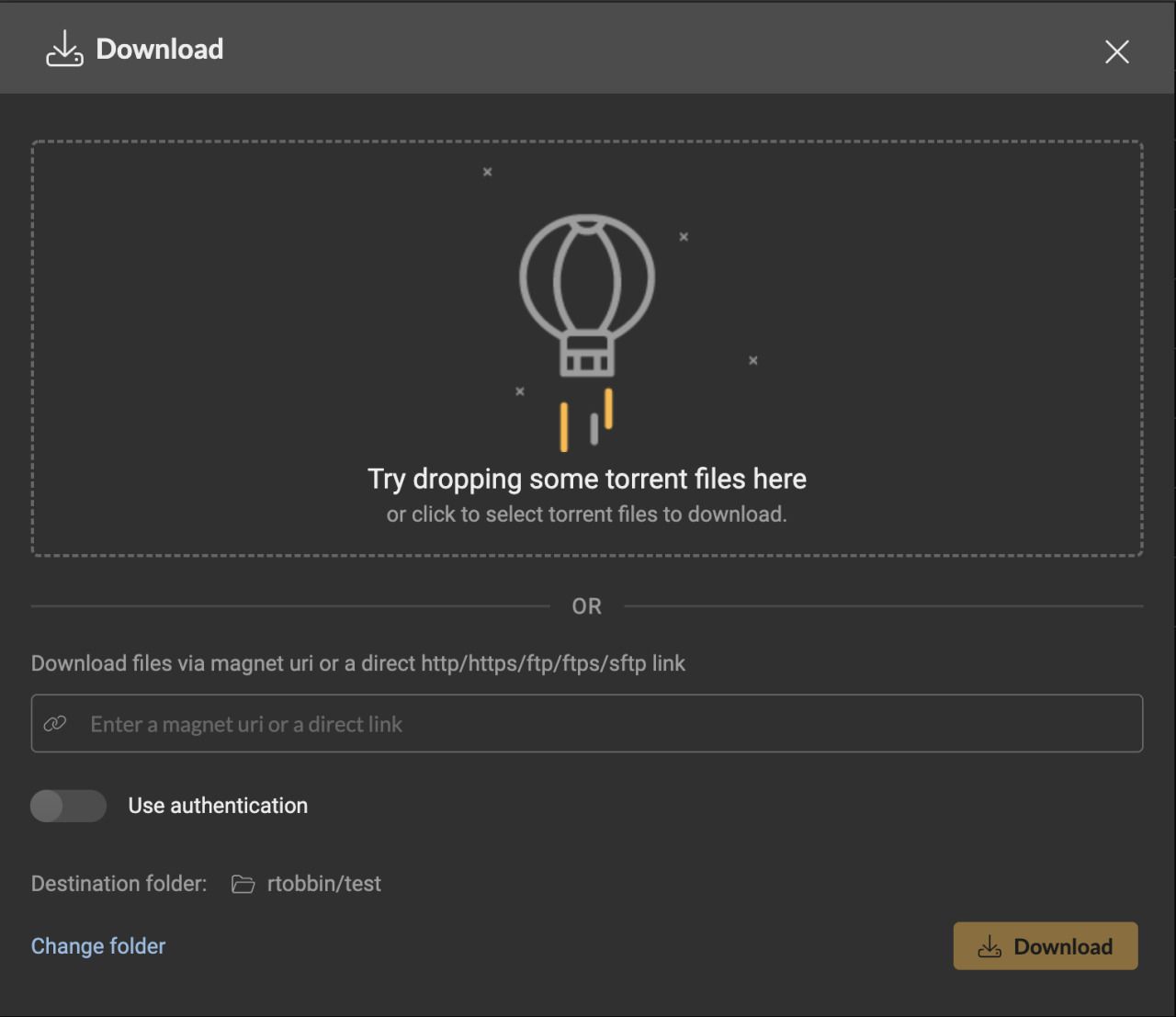
The modal should be already familiar since you were already able to download files directly from links to any drive in the previous versions. We simply improved it and extended its functionality!
There are two important additions.
The first one is that the dropzone can accept .torrent files and their content will be directly downloaded to any drive you want! The dropzone supports multiple torrents so feel free to add as many as you want. They will be queued automatically by the system and processed automatically. Please keep in mind here that in order to avoid overwhelming the system, a per-user simultaneous download limit is enforced.
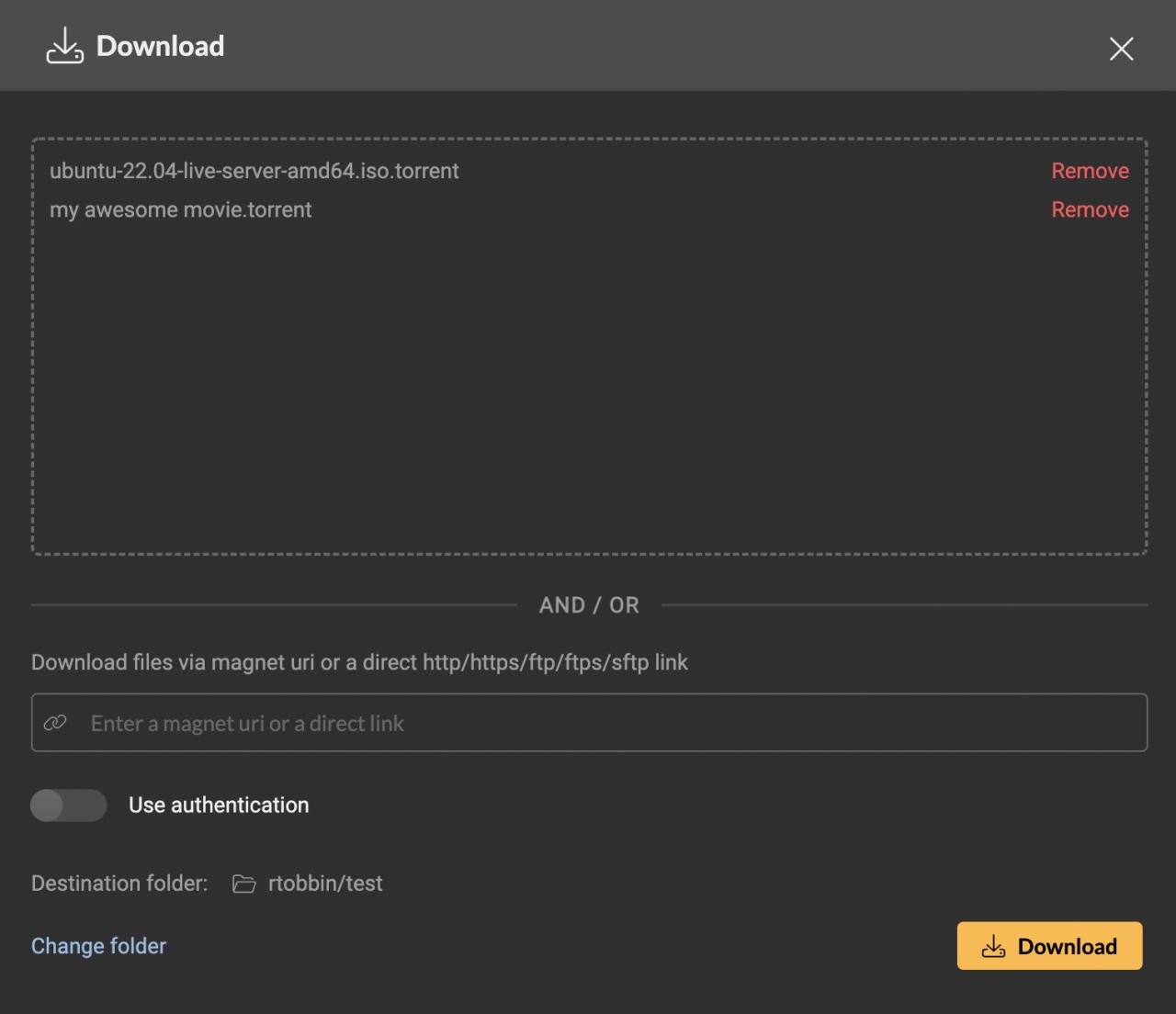
The second addition is that you can also download a torrent via a magnet link. Just paste it into the input box and click the "Download" button!
After you do that, the download will show in your jobs drawer (which is accessible by clicking the drawer icon on the bottom left corner) as shown in the image below:
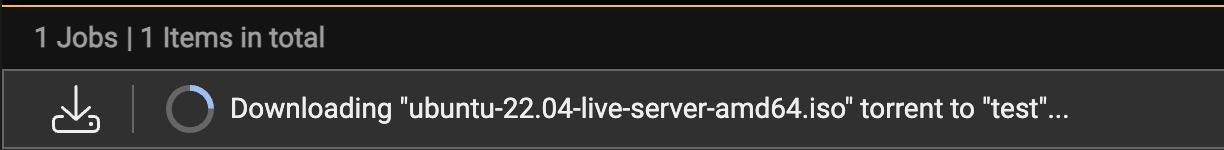
Please make sure that the torrent is well seeded if you want the download to start immediately or be a little patient until it's able to find some peers to get the files. Also, another important piece of information is that the torrent data will be temporarily downloaded to your seedbox which means you need to have enough available space. After the download completes, the data will be removed automatically. Finally, the torrent will NOT be seeded after it completes and will be removed as soon as it's done.
Of course, this is just the beginning and we plan to improve the whole feature a lot and also add functionality that you have recommended (e.g. ability to add multiple links either by pasting or by uploading a text file with the links inside) under a much more sophisticated UI. More on that soon!
As always, your feedback is welcome and appreciated.
Let us know how you feel about this new feature!
Useful resources:
