Seedbucket updates!
New features, bug fixes and improvements with the 1.8.1 release of Seedbucket!
Let’s start with the most useful feature from this version; the starred folders.
The “starred folders” feature will simply allow you to set ANY folder, on ANY drive as starred folder in order to have them as quick shortcuts wherever possible when you are trying to do an action that it’s related with files. e.g. when you want to copy a folder to another folder.
You can quickly start using this feature by clicking the star icon next to a folder which will automatically set the folder as starred or by right clicking a folder and selecting “Star Folder”. After the folder is added to your list, you can simply right click somewhere else and it will be available under the "Move” and “Copy” actions!
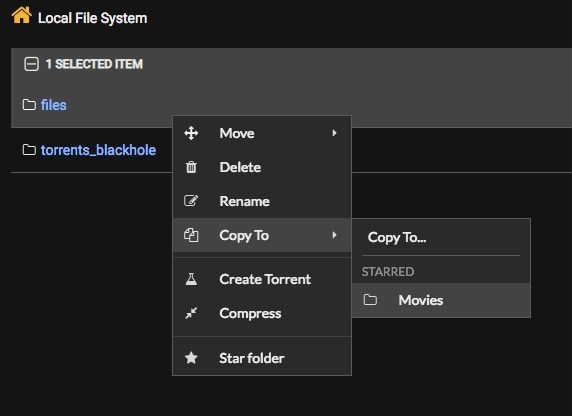
You can manage all your starred folders from your preferences as well!
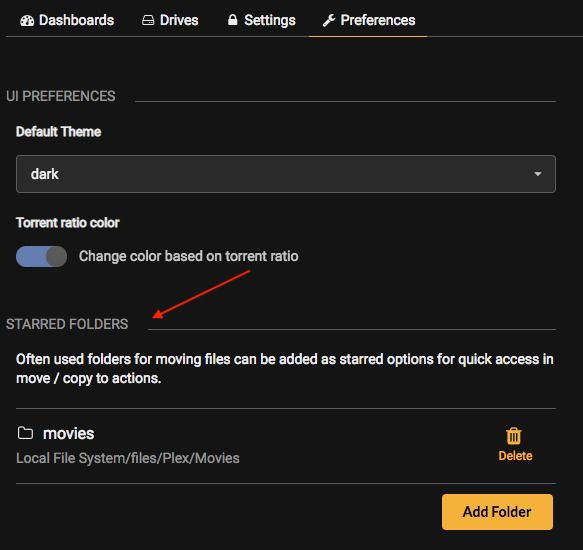
Another thing that you will notice is that the bottom bar is now standard in both the file browser and torrent client, showing different information depending on the main view along with a few standard and already known indicators, like the jobs icon which is now moved to the left side of the bottom bar and the re-designed disk space indicator on its right.
Of course these are not the only things we improved. A lot major components like breadcrumbs, our folder selection modal and other more minor ones have been re-designed in order to be easier to use not only in desktop, but in mobile and tablet devices as well! Lots of small annoying bugs have been fixedin order to improve the whole experience.
Finally, we have improved our jobs system for more robust and faster copies!
As always, everything will play nicely on your mobile and tablet device as well and feedback is always welcome!
Useful Resources:
